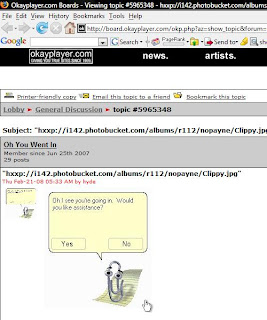
instead of this:
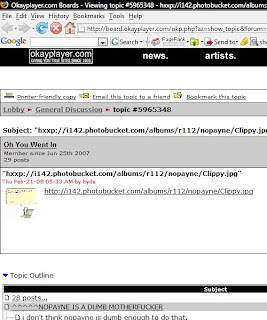
Follow these simple steps:
Step 1. If you are using IE install Firefox (2 or 3) and open the program
Step 2. Follow this link and install the Text-to-Image extension
Step 3. Restart Firefox
Step 4. Click the Red Typhoon in the lower right hand corner of Firefox to make it a Jade Typhoon like so:
Now back to the boards.
p.s. here's the new jade typhoon tumblr (NSFW)